
Visionlink Analytics
Reporting and Visualization Options
Imports & Exports
-
Import anything. We mean that—every Visionlink form generates a matched import spreadsheet with a click. So as you deploy different intake forms, for example, you have already created an import tool. Will full logging and un-do capacities. Easy. Quick. Powerful.
-
Every search result can be downloaded to a spreadsheet with a click. Or you can create saved export templates, linked to saved sets of records or fields. Powerful tools, for repeated use. Export anything, anytime. With full logging.
-
Our one click imports and exports come complete with record IDs and other information so you can export, update, and re-import huge volumes of records for rapid, nearly instant, bulk updates.
-
We stop duplicates on entry. However, if a duplicate is created, you can pull the records, combine and delete data fields as appropriate, and re-load the non-duplicated records. But again, we specialize on stopping duplicates before you even begin.
Built In Reports
-
Do you need to run specific queries frequently? Let’s connect them to a role-specific menu item. Make it really easy for every kind of user.
-
Workflows need to be simple, use our task lists to show different users the records they need to attend to—organize “next steps across your entire organization, or across multiple partners.
-
Our on-platform, built in reporting solution with reporting objects and dashboards. Build your own reports, for different programs, for different users just like you build any other workflow in Visionlink.
-
For Information & Referral systems and directories of community services, this helps you understand the breadth and depth of your resources, and the time and cost to maintain them—perfect for reports to funders.
-
Our disaster solutions are built for FEMA ready reporting: DCMP details, volunteer hours for federal offsets. And as programs and policies change? Change the reports yourself or have our staff do it for you.
Advanced Analytics
-
We offer deep integration with Domo.com analytics—extraordinary visualizations, ETL services, machine learning, and true data science. Plus schedule report delivery to your key stakeholders.
-
Love your current reporting solution? Then stay with it. Use our API Builder and we can move your Visionlink data into your current reporting solution.
-
Leverage your Visionlink data by layering data from other sources—social vulnerability data from the CDC, disaster data from ESRI, demographic details from the U.S. Census Bureau, or ALICE data from the United Ways, and much more. Give your analytics true depth.
ResultsOS
Our ResultsOS reporting solution enables you to visualize data, apply filters, control permissions, and create dashboards of results for easy reporting. Mobile responsive, secure, and seamlessly integrated with our Community Operating System platform, and cost-effective.
Dashboards
Different kinds of data can be combined to create your ResultsOS dashboards. Visual tools include pie, bar, line, polar area, doughnut, table, and single value charts--with more to come. You can pre-set the criteria or change ranges and options on the fly for real-time results. If you want to go further, you can use our API connections with DOMO, or work with Talus Analytics, our data science partner.
What Sets Us Apart
This reporting solution is an integrated component of Visionlink's Community Operating System.™ This means you don't need to import or export any data, or run any API’s. You can incorporate ResultsOS dashboards with your forms and tools, and the results are real-time across the entire platform. Whether you are focused on client services, case management, volunteers, in-kind donations, shelter management, referrals and resources, or grants management, ResultsOS works for you.
Built by You
The best part? It's easy to do!
1) Create a form for your dashboard
2) Set the criteria, data fields, and chart types
3) Create content to explain the results
4) Add permissions to control access
5) Deploy!
Reporting Options
Pre-Built Reports
A number of pre-built system reports already exist for you to use, including the Complexity Report, which can help you to understand the breadth, depth, and value of your community services directory. Another example is the Situational Awareness report, built for partners working on a common relief operation.
Saved Queries
Saved searches run specific queries with certain data fields. The results columns are defined by you, the information is sortable and filterable, and counts are included for quick summaries as well.
Task Lists
Task Lists let you combine saved queries with menu items and permissions. Simply select a task to run and see what work is ready to be done next. For example: “Show all tenant applications for eviction support ready to be reviewed.” These tasks can be set up for different users from within your agency—or across many partners.
Downloads
A click away and deployable on virtually any search form, your data can be retrieved as a CSV file, and auto-delivered via your default spreadsheet software, such as Excel.
Bulk Updates
Not a reporting tool per se, but worth mentioning: because the export records are linked back to your online data, you can export, make bulk changes across your data sets, and then re-import that information to bulk update thousands of records in seconds.
Export Wizards
Beyond downloads, this wizard lets you search for specific records, apply a set of fields from a specific form, and extract that data. You can apply a variety of saved export templates to manage the fields and data arrangement useful to you.
SQL Queries
For technically advanced users, you may also want to build SQL queries to pull what you need.
Map & GIS Based Options
Mapping features can be applied to individual records, can be used for geo-spatial views across records, and specific locations can be obfuscated for privacy. Lat/Long is auto-generated and available via export and through our API endpoints for your partners.
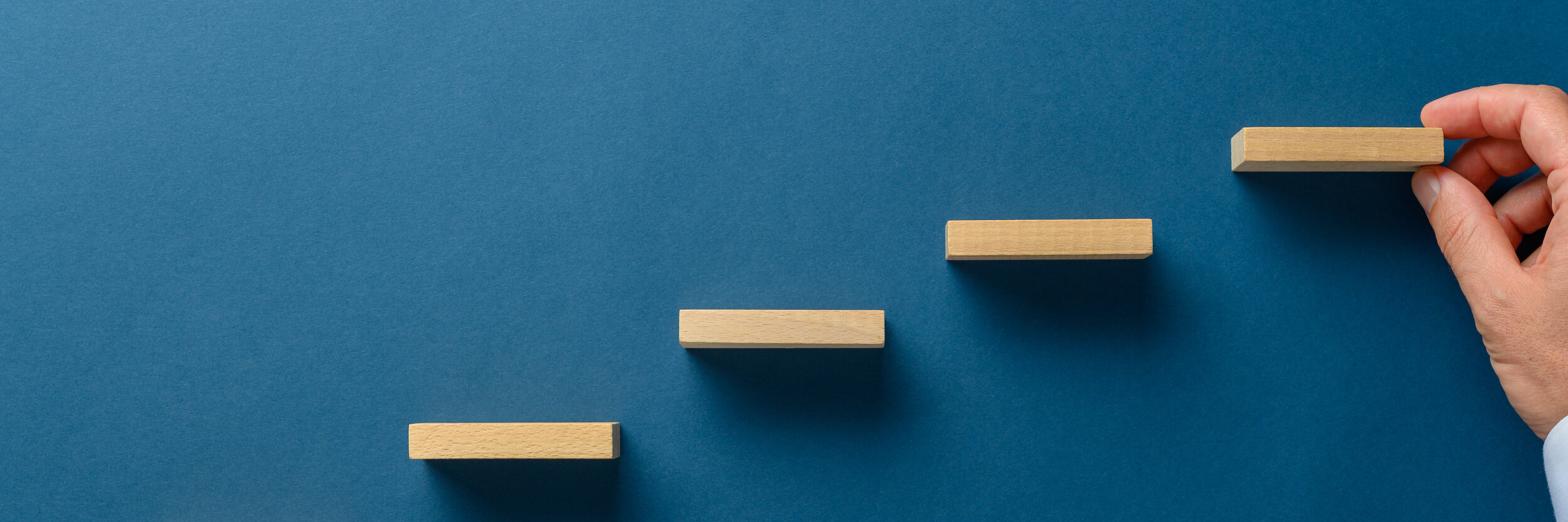
Results - when and how you want them.
Don’t see what you’re looking for?
At Visionlink, we are constantly adapting to the needs of our customers. We have years of experience creating tools and custom solutions to suit precise needs and workflows. Please feel free to reach out if you have any questions or if you would like to explore the possibilities of our platform or solutions further.





